 | |||||||||||||
| |||||||||||||
| Now banking is more convenient with: | |||||||||||||
| |||||||||||||
| Click here to view the Disclaimer | |||||||||||||
Sunday, 21 April 2024
Status of your ICICI Bank Credit Card - Usage Control
Subscribe to:
Post Comments (Atom)
-
Dear Customer, With respect to your Account Number XXXX255, please note that in view of the internal accounting migration being carried ...
-
Dear Customer, Your ICICI Bank Account XX142 has been closed on 30-12-2019 and your deliverables are invalid. Sincerely, Customer Ser...
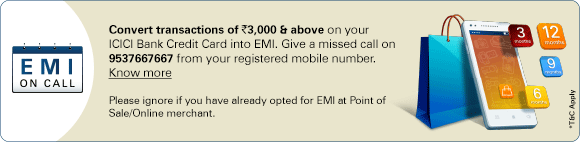


No comments:
Post a Comment